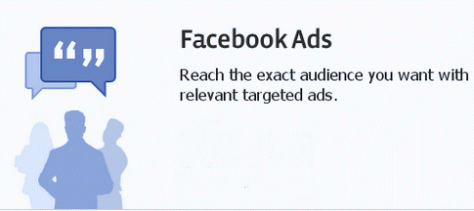Everyone is challenged with the amount of options when optimizing Facebook campaigns.
How many ad sets should be used? How many ads should be created? Which audiences should be targeted? Which objective should be used? How high should the budget be? What placement? Which bidding method and what should be the manual bid?
This article will help you decided which bidding method should be used and when. Of course, success can be found in many different ways so this is merely a guide. This blog post will help you get started on the right path for Facebook AD success.
Following are the main bidding options:
- Optimized for Actions
- Optimized for Daily Unique Reach
- Optimized for Clicks (CPC)
- Optimized for Impressions (CPM)
Bidding Options By Objective
Your bidding options will depend upon the objective you choose. For example, here are the “Optimize For” options within the ad set in Power Editor when the Clicks to Website objective is selected…

“Optimize For” bidding options by objective (* marks default)…
Clicks to Website:
- Clicks to Website *
- Daily Unique Reach
- Clicks (CPC)
- Impressions (CPM)
Website Conversions:
- Website Conversions *
- Daily Unique Reach
- Clicks (CPC)
- Impressions (CPM)
Page Post Engagement:
- Post Engagement *
- Daily Unique Reach
- Clicks (CPC)
- Impressions (CPM)
Page Likes:
- Page Likes *
- Clicks (CPC)
Mobile App Installs:
- Clicks (CPC) *
Mobile App Engagement:
- Clicks (CPC) *
-
- Daily Unique Reach
Desktop App Installs:
- Desktop App Installs *
- Desktop App Installs – Pay Per Install
- Clicks (CPC)
Desktop App Engagement:
- Desktop App Engagement *
- Clicks (CPC)
Offer Claims:
- Offer Claims *
- Clicks (CPC)
Event Responses:
- Event Responses *
- Daily Unique Reach
- Clicks (CPC)
- Impressions (CPM)
Video Views:
- Video Views *
- Daily Unique Reach
Optimize for a Specific Action
The default and recommended bidding option for all but the mobile app
objectives is to optimize for a specific action — in each case, optimizing for the objective.
When this option is selected, Facebook will show your ad to people who are most likely to perform that action. Following are the actions you can optimize for:
-
- Clicks to Website
- Website Conversions
- Post Engagement
- Page Likes
- Desktop App Installs
- Desktop App Engagement
- Offer Claims
- Event Responses
- Video Views
Let’s say, for example, that you have created a campaign with a Clicks to Website objective because your primary goal is to drive traffic to a blog post. You then create an audience consisting of fans, website visitors, lookalikes or interests.
If you have Facebook optimize for Clicks to Website, your ads will be shown to people within your targeted audience most likely to click the link in your ad. Facebook knows this based on user activity and their history of clicking links.
According to what YEAH! Local reports, the same is true for all other optimized actions. No matter how much you spend, Facebook won’t show your ad to everyone within your target audience. They are going to focus only on those most likely to perform your desired action.
This is often an area of confusion for advertisers. They have a potential audience of 100,000, and they don’t understand why the ad is only shown to 10,000 people.
The reason for this is that you shouldn’t want Facebook to show your ad to all 100,000 people. By optimizing for an action, Facebook is limiting your waste, showing it only to those most likely to act.
When optimizing for actions, by default you also won’t set a bid. Facebook will bid whatever is necessary to reach the audience most likely to act.
As a result, CPM (Cost Per 1,000 Impressions) tends to be higher when this option is chosen. Some advertisers see this as a reason not to bid this way, but neglecting it due to high CPM would be a mistake.
By optimizing for a specific action, you are wasting fewer impressions on those who are unlikely to act the way you desire. As a result, there is a benefit to paying more to reach those most likely to act. Your cost per desired action, in most cases, will be lower as a result.
By default, you won’t need to set a bid. Facebook will get the most actions at the best price, whatever that is. But you will have the option of manually setting what that action is worth to you.
 Note that this isn’t a true “bid.” Facebook will attempt to keep costs per action below that threshold, so that acts as a guide for how Facebook will bid.
Note that this isn’t a true “bid.” Facebook will attempt to keep costs per action below that threshold, so that acts as a guide for how Facebook will bid.- Regardless of whether you allow Facebook to bid automatically or you set an action value, you will be paying for impressions and not actions. So it doesn’t matter whether you get 10 or 10,000 actions, you will be paying based on impressions.Personally, I’d always start with having Facebook automatically bid for you. Once you know what you’re doing and have the budget to experiment, feel free to split test with the manual option to see what works best for you.
-
Optimize for Daily Unique Reach
When this option is selected, Facebook will show your ad to as many people within your target audience as possible, but no more than once per day.

In this case, Facebook is not optimizing to show your ad to people most likely to perform a desired action. If you want Facebook to reach 100,000 people, Facebook will try to show your ad to as many of those 100,000 people as they can, regardless of the likelihood of those users performing your desired action.
Once again, you will be paying for the impressions, not the actions. So it doesn’t matter how many actions you get, your cost will depend upon your bid and the number of times your ad was shown.
You will need to set a maximum bid to tell Facebook what reaching 1,000 of these people is worth to you. This cost will be lower than what you pay when optimizing for actions, but expect it to be higher than when using regular CPM.
Optimize for Clicks
This bidding option is likely the most misunderstood.
Optimize for Clicks is another way for saying that you are using the Cost Per Click (CPC) bidding method. In this case, you will be paying for the clicks made to your ad.
Understand that a “click” is not necessarily a link click. This includes any click on your ad, which could be a photo click, comment, like or any other random click.
As a result, advertisers often misunderstand these stats. They see a high number of clicks and a low CPC and assume success. But that number of
clicks is bloated with many clicks that don’t mean anything, devaluing the CPC.
If your goal is engagement, however, this is a good option. In that case, Facebook will show your ad to people most likely to click anywhere on your ad.
You will have options of allowing Facebook to automatically set the bid (get the most clicks at the best price) or set the maximum you’d be willing to pay per click.
 Again, if you don’t know what you’re doing just roll with Facebook’s default here. Once you get more comfortable and have the budget to split test, feel free to experiment with your own maximums.
Again, if you don’t know what you’re doing just roll with Facebook’s default here. Once you get more comfortable and have the budget to split test, feel free to experiment with your own maximums.
Facebook does provide a recommended range for entering a maximum that would be required to reach your selected audience. Note that this is a maximum, so Facebook will bid no more than that amount to serve your ad.
Optimize for Impressions
If you optimize for impressions, Facebook will show your ad to as many people within your target audience as many times as possible. This is similar to Daily Unique Reach optimization, but without the single daily impression limitation.
As is the case with Daily Unique Reach, when this option is selected Facebook will not optimize for a desired action. You will pay for impressions, and the cost to reach people should be low given that Facebook won’t need to be picky about whom to serve your ad to.
You will be required to set a bid, indicating the most you’re willing to pay for 1,000 impressions.
 As is the case with CPC, this is the maximum — Facebook will bid up to that amount to show your ad.While bidding CPC or CPM, you should make sure you bid high enough. Bidding too low is a primary reason for not getting your ad shown.
As is the case with CPC, this is the maximum — Facebook will bid up to that amount to show your ad.While bidding CPC or CPM, you should make sure you bid high enough. Bidding too low is a primary reason for not getting your ad shown.
What Should You Use and When?
- First, understand that personal preferences come into play here. I’m not going to say that one method always works better than another. But I do believe that we overcomplicate this, and beginner to intermediate advertisers should bid almost primarily for optimized actions.Here’s a quick guide for when to use each method…
Optimized for Actions: I’d recommend using this in most cases. It works best when targeting large audiences (so that Facebook can pick out the top percentage most likely to act), but that doesn’t mean that this method can’t work for small audiences, too.
But if you are going to target a small audience with this method, just make sure that your budget is low as well. I consider $5 as an average CPM. So if I’m targeting 10,000 people, I’d expect Facebook to optimize and show it to about 1,000 of those users. In that case, a daily budget of $5 would be sufficient.
- Optimized for Daily Unique Reach: I would only use this approach when targeting an extremely relevant audience. In other words, it doesn’t matter which person within your target audience is served your ad, all are equally likely to perform your desired action.This is rare, but an example of when you’d want to use this is when targeting a very small audience — like an email list, for example. This method would be chosen over CPM to avoid the high frequency that can happen when bidding too high for a small audience.
By using Daily Unique Reach, you can max out your bid and reach as many people within your target audience as possible, but you won’t waste any of your budget on high frequency impressions on the same user.
Optimized for Clicks: If all you want is engagement and not a specific action, you should optimize for clicks. A prime example of when this makes
sense is when promoting a photo or some other post that doesn’t include a link.
That doesn’t mean that you won’t find success optimizing for clicks when your objective is driving website traffic or conversions. However, I’ve found it much less effective overall than optimizing for your desired action.
Optimized for Impressions: You just want to show your ad to as many people as possible as many times as possible. As is the case with Daily Unique Reach, your target audience should be as relevant as possible.
Be careful about your budget, however, particularly if you show the ad in the sidebar (where frequency is not capped). Frequency can get out of control in a hurry, which means you’ll begin wasting money on extra impressions to the same person.
Reaching the same person more than once in a day isn’t necessarily bad, but there is a point where it will become wasteful.
Your Turn
What bidding methods do you use and when?
Let Me Know In The Comments Below!